Similar in many respects to the 10.2 megapixel D80, the Nikon D90 is even more desirable since it benefits from technology developed for the semi-professional DSLRs. The primary improvements include a 12.3 megapixel CMOS (not CCD) sensor and upgraded processor, larger 3-inch LCD with ultra-high 920,000 point resolution and Live View with three distinct autofocus modes. Other benefits include faster 4.5fps continuous drive speed (vs. 3fps) an automatic sensor cleaner, plus some valuable new features in capture mode and in Playback mode (for image retouching.)
This prosumer-level camera is also unique in one aspect. The first SLR in the world to boast video capture ability when it was announced, it’s still one of the few affordable models with a function of this type. Nikon’s D-Movie mode allows for shooting High Definition movie clips with sound and provides HDMI output (with an optional cable) to wide screen HD television monitors. While D-Movie mode is certainly a “cool” amenity, the D90 proved to be an incredibly competent performer as a “stills” camera with its more conventional features.
Features and Technology
This solidly built DLSR bears a strong resemblance to the best-selling D80, with its full range of analog controls — including a mode selector dial with a full 11 options — for quick access to frequently-used features. The electronic menu lists a multitude of items; not all are intuitive but the Owner’s Manual provides a lot of useful guidance. Note too that this more versatile camera is actually more convenient to operate, thanks to the very user-friendly interface developed for the D60. It’s unusually fast as well, able to fire numerous JPEGs in a single burst when using a fast SDHC card.
Like the Nikon pro models, the D90 benefits from new high-tech functions including automatic chromatic aberration correction (to improve lens performance) and vignetting control (to lighten any dark corners). Continuous autofocus now employs 3D Focus Tracking for great reliability with action subjects. The camera also benefits from Scene Recognition that combines data from the Matrix metering and AF systems for optimal exposures, White Balance and tracking focus. Active D-Lighting is also available in JPEG capture. Designed to provide greater shadow detail, this function can be set to Auto for a modest increase in dynamic range or to higher levels for a more obvious effect.
Press the new LV button and the D90 provides a real-time preview of the scene. Autofocus will now switch to using contrast-detection technology. (With other Nikon DSLRs’ Live View modes, phase-detection AF is also available.) A full-time, continuous live preview is provided, without interruption of the display (by the reflex mirror) during auto focusing. Note that AF is slower in Live View, as with most DSLRs when using contrast-detection AF. Focusing can take up to two seconds. The user can move the focusing point anywhere in the frame or select Face Detection AF; the latter optimizes both focus and exposure for faces and can track the subjects if they move.
While reviewing JPEGs in Playback mode, you can apply in-camera retouching as required to solve a specific problem or create a special effect. The most useful “fix” functions are for correcting red eye, linear distortion, a dark image or poor colour balance. You can even combine two JPEGs into a single image or convert a RAW photo to JPEG. Most of the “post processing” options are quite intuitive. While some are gimmicky, others can be very useful for correcting specific technical problems.
Evaluation: Because contrast-detection AF is relatively slow, Live View is primarily intended for landscapes, portraits, most travel and nature photos, etc. To activate the very fast phase-detection AF system, simply switch to using the large/bright) optical viewfinder instead. Particularly with one of the AF-S lenses (with Silent Wave ultrasonic motor), autofocus will aggressively track high speed action subjects. The 3D Matrix meter often produces pleasing exposures but highlights may be too bright under harsh lighting. In such conditions, better results are possible; try setting -0.3 EV exposure compensation but also activate D-Lighting at a high level to prevent loss of shadow detail.
High Def Movie Mode
Most digital cameras with a built-in lens provide a Motion JPEG mode but only at low resolution. By contrast, the D90 can shoot true 720p HD video in Live View — using a much larger sensor with huge pixels — at up to 720×1280 pixel resolution. Operation in D-Movie mode is fully automatic. The camera sets the aperture, shutter speed and ISO. Exposure changes whenever scene brightness changes even slightly; that can be annoying. It’s preferable to disable that feature by metering in advance and using the AE Lock button. Auto White Balance is not available; a desired WB option must be set in advance.
A 720×1280 video clip can be as long as 5 minutes; longer clips (up to 20 minutes) are possible at lower resolution. Sound (if desired) is captured by a built-in mono mic. Depth of field (the range of acceptable sharpness) is always very shallow in D-Movie mode; pre-focus carefully on the primary subject. While shooting a video, only manual focus can be and that’s not very convenient in Live View, when the camera is held away from your body. The clip is saved in the familiar AVI format, compatible with Windows Media Player, Quicktime and many other computer programs. Or simply connect the D90 to an HD TV with an optional HDMI cable to display your movie to friends or family.
Evaluation: The D-Movie mode is fun and I found it useful for shooting clips during family events using a VR lens (with image stabilizer) to correct for camera shake. As long as I did not pan too quickly, video quality was very good; the sound was acceptable particularly when a person was close to the camera. Frankly, the D90 was not intended to compete with a true HD camcorder with full-time autofocus, an articulating LCD monitor, a great deal of user control, and compatibility with an external stereo mic. But it’s a great addition to a still camera that’s packed with the more familiar photographic capabilities.
Image Quality Assessment
As usual, I started testing at the default settings: Standard picture style, Auto WB and no exposure compensation or Active D-Lighting. The resulting JPEGs were somewhat soft; colours were quite punchy; contrast seemed very high on sunny days. For a better effect, I simply set in-camera Sharpening to +1, reduced contrast in harsh lighting by -1 and activated D-Lighting as required. For a flattering effect when shooting a wedding, or for more vibrant travel photos, I simply switched to a more appropriate picture style mode. Because the camera was able to optimize lens performance, even affordable zooms produced surprisingly high image quality.
My JPEGs made at ISO 100 and 400 are silky smooth and very clean; after a bit of sharpening, they made beautiful 13×19-inch inkjet prints. Digital noise is well controlled; ISO 800 produces images that are suitable for excellent letter-size prints. Even at ISO 1600, the default level for NR works well, providing adequate noise reduction without an excessive smearing of fine detail. As with other cameras, very high ISO levels are strictly for problem-solving in dark locations. Noise Reduction can be set to higher levels for smoother images but the blurring effect also produces an obvious loss of definition. I recommend sticking with the default setting for NR.
For those who prefer to make corrections with imaging software, the RAW capture mode is ideal. A NEF format photo can be extensively modified (including Noise Reduction) while maintaining optical quality; it can also retain more highlight/shadow detail. Even the newest version of the Nikon View software is not very versatile so I strongly recommend the optional Nikon Capture NX 2 (approximately $150) or an Adobe program for RAW photo enhancement and conversion. Capture NX 2 is the best bet in terms of versatility and this program provides a bonus: the level of Active D-Lighting can be modified so it’s just right for any specific image.
Note: Recently, Nikon upgraded the View NX software, providing additional tools for modification of RAW image files, prior to conversion. See Nikon ViewNX 1.3.0 for Mac or Nikon ViewNX 1.3.0 for Windows. The new v.1.3 is preferable to the original program, although the optional Capture NX 2 is still preferable in terms of speed and versatility.
The Bottom Line
During extensive nature, action, travel and portrait photography, the D90 proved to be unusually fast, reliable and versatile. In terms of image quality, it was competitive with more expensive cameras. Aside from its numerous capabilities, this 12.3 megapixel model is also compatible with a vast range of accessories: most of the same types of optional extras available for professional cameras. All of that combines to make this a “best value” DSLR in my book. While HD video capture will not be of interest to everyone, the Nikon D90 is a very desirable camera in more conventional aspects, making it a perfect choice for photography enthusiasts.
Get information and user reviews for this camera from Amazon: Nikon D90 12.3MP Digital SLR Camera (Body Only)
Specifications – Nikon D90
Sensor: 23.6 x 15.8mm CMOS 12.3 megapixel (4,288 x 2,848)
Processor: EXPEED with 12-bit A/D conversion; Chromatic Aberration and Vignetting Correction, Active D-Lighting and Bracketing, Scene Recognition System
Lens Mount: F-mount for all AF lenses and with limitations, manual focus AI-P lenses; 1.5x focal length magnification factor
Shutter: Electronic; speeds from 30 sec. to 1/4000 sec. selectable; also, Bulb
Viewfinder: Pentaprism with 96% field of view; 0.94x magnification; 19.5mm eye point; diopter correction dial and eyepiece cap
Capture Formats: Numerous JPEG options, Compressed RAW, RAW, RAW + JPEG
Movie Mode: AVI Motion JPEG, with mono sound, 640×424 to 128×0720 pixels, 24fps; AE Lock available
White Balance: Auto and 12 manual modes with fine-tuning; colour temperature (Kelvin), Custom, color temperature (Kelvin), WB Bracketing
Focusing: Manual focus and TTL phase-detection AF; contrast-detection in Live View, with Face Detection option; 11 point AF sensor, 1 cross-type; Single Shot, Continuous with 3D Focus Tracking; dynamic area AF, automatic or manual point selection; EV -1 to +19 detection range; focus-assist lamp
Sensitivity: ISO 100 to ISO 6400
Exposure Control: Adjustable Center Weighted, 420-pixel 3D Colour Matrix II and Spot metering; 0 to 20 EV range; many exposure overrides; histogram and highlight detail warning in Playback
Operating Modes: AUTO, six Scene modes plus P (shiftable program), A, S and M
Image Adjustments: Standard, Neutral, Vivid, Landscape, Portrait and Monochrome picture styles each with parameter adjustment options (filter effects in Monochrome); user selectable high ISO NR levels; Adobe RGB or sRGB color space
Retouching Functions: D-Lighting, Red-Eye Correction, Trimming, Monochrome effects, Color Balance, Small Picture, Quick Retouch, Filter Effects, Straighten, Distortion Control, Fisheye Effect, Image Overlay, RAW conversion to JPEG
Drive Modes: Single shot, Continuous framing to 4.5 fps, self-timer
Flash: Built-in i-TTL flash; several flash metering and mode options; flash exposure compensation; flash sync to 1/200 sec.; supports Speedlights’ high-tech functions
Other: Automatic sensor dust removal system; fixed 3″ wide-view LCD monitor (920,000 points); numerous Custom settings; depth of field preview; histogram, highlight warning, auto rotation and Slide Show option in Playback; DPOF compliant
Storage: SD or SDHC card
Connectivity: USB 2.0 Hi-Speed, video and HDMI (HDTV) output; terminals for remote control and GPS accessories
Power: Rechargeable Lithium-Ion EN-EL3e Li-Ion battery; optional AC adapter and Multi-Power Battery Pack (grip) MB-D80
Dimensions/Weight: 5.2×4.1×3 inches; 22 oz.
Average Street Price: $899.
Other Recent Digital Camera Reviews on Photocrati
Nikon D700
Nikon D300
Canon Rebel T1i
Canon Powershot G10
Olympus E-P1
Olympus E-30
Olympus E620
Comparison: Full Frame Digital SLR Cameras
–
Go Home – Photography Blog











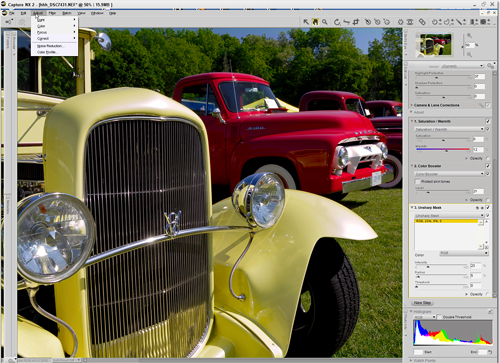

Mike
25 May 2009and… which lens was used? same lens all the time, multiple lenses? That would sure help to know.
Tronam
24 Aug 2009Indeed, a fantastic DSLR at this price point. It’s low light performance is best of class and doesn’t really get trumped until you get into the full frame bodies. An important, often missed point when measuring high ISO performance is not just retention of detail, but color saturation. Often at high ISO the colors get heavily washed out. Nikon’s new generation of sensors have really raised the bar in this respect.
Mike
4 Nov 2009Great thorough review, I love the D90 but I’m curious how much better pictures I (not a pro) would be able to take with 1. A high – end Nikon Lens (have kit lens) and 2. A pro Camera (Nikon D3)?
Funn Foto
19 Dec 2009Well I have to say. I own a Sony DSCH3 8megpixel point and shoot and I mad the jump to D90 last December and I am still unlocking all of the situations that it can handle. This is the best Pro-Am bang for buck out there. The movie mode I wish was smoother and take some getting use to and a tripod is a must. However, the CLS is fantastic yet the SB900 is cost half as much as a back up body which does not make me happy. I started out with D90 and two SB600.. One of which is fried and being sent to Nikon to see I can get an Xmas gift of repair. But I had since brought the WORK HORSE 2 Vivitar 285HV and some Ebay triggers and for my style of shooting this thing rocks and recyle time at a 1/16 is fantastic. … So if you are thinking about getting the D90 and not in a rush to upgrade upgrade upgrade. This Nikon system bang for buck is the way to go to get start. Now midrange price. Nikon kills me as they can get a bit pricey in the 1700-2000 range.. Now this is why I am waiting on the D700s or D800 or whatever i know know they are gonna release. My hopes is that Nikon will listen and have the full 1080i HD Dmovie mode and make is so that you can attach the external mic for stereo. Cannon is killing them right now with this Unique multi-function. I know many old school will say shoot video with a video camera but the idea is that you can just get a few quick moments. Even though there are some shooting whole short movies with it. ….
So Just get the D90 and the 50mm or 85mm and the 70-200mm 2.8, 12-24mm 2.8 and you are good for a while.