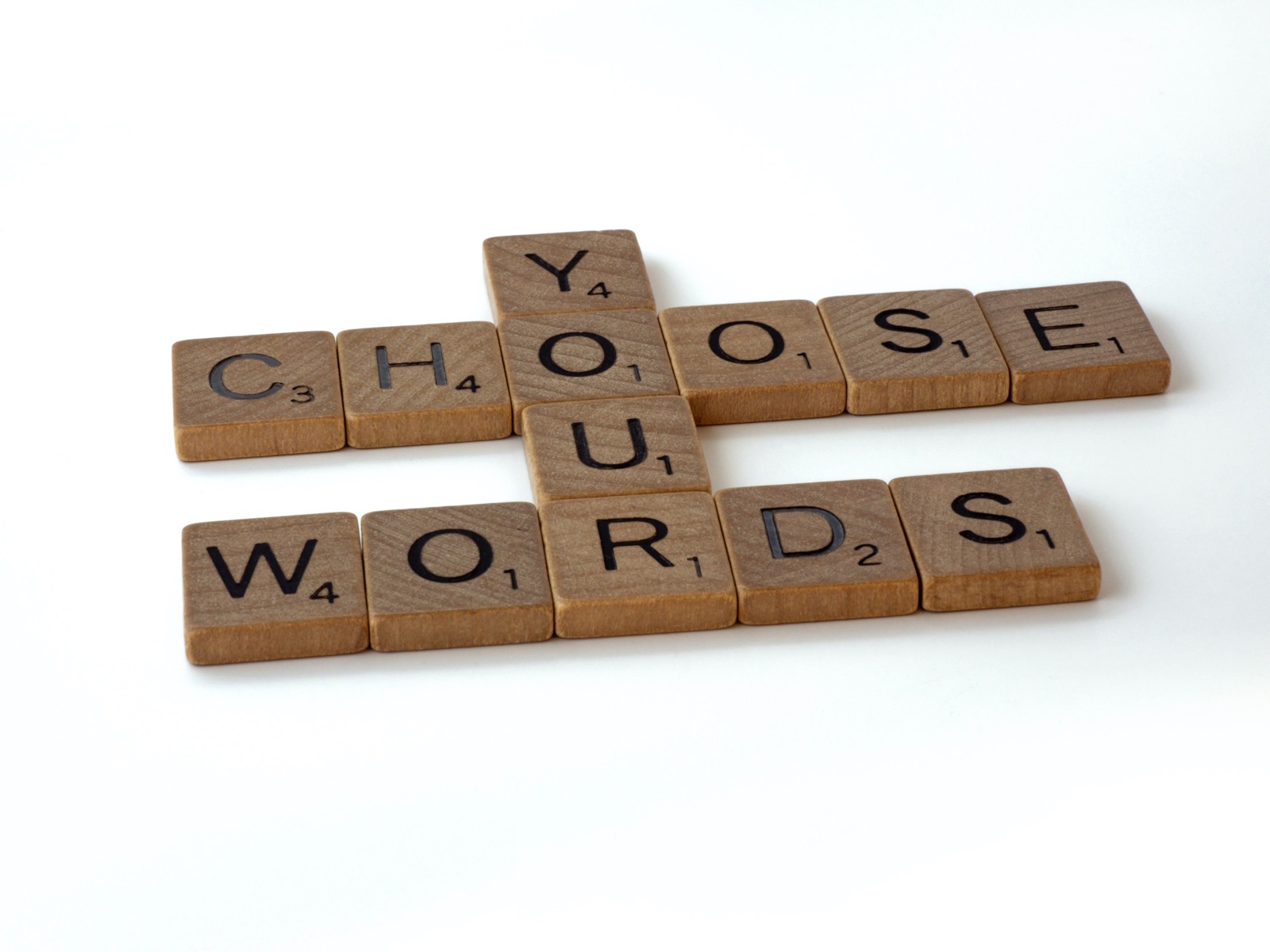As a photographer, you might not think too much about the copy, or words, that sit alongside the beautiful images on your online website, portfolio, etc. While your photographs are the product you are selling, or what you are showcasing, the packaging for these photographs is extremely important. Like many creative pieces, the weakest link to your photography is likely how it is currently packaged, and a big part of that in the online world is the copy associated with that packaging. So, how do you write compelling copy to sit alongside your photography centric website?
Writing Compelling Copy
There are several things you are going to need to consider when developing the copy for your website. We can break this down into two main categories: a style template and a style guide. These two tools you create will allow you to transform your copy into written work that reflects the continuity and quality of the rest of your website. Let’s get started with the latter: the style guide.
Building a style guide for your photography website
Creating a style guide early in the process of writing the copy for your website, or in the process of overhauling the copy of your website, is a really good idea. A style guide is essentially a big searchable document that tells you exactly how you are going to tackle different stylistic options each and every time they come up. For example, let’s say you’re a landscape photographer and you travel quite a bit. How will you write the locations of the photographs you create?
Thankfully, the internet provides many different resources for fantastic style guides. Take, for example, The Times’s Stylebook by the New York Times. You can base your website’s style off of a successful publication, like the New York Times, and improvise or adapt it as necessary. Add in your own photography specific jargon rules, and how you may want to present your photography, but follow a style guide for the rest of your photography. (Another great alternative to base your copy on is the Associated Press’s AP Stylebook.)
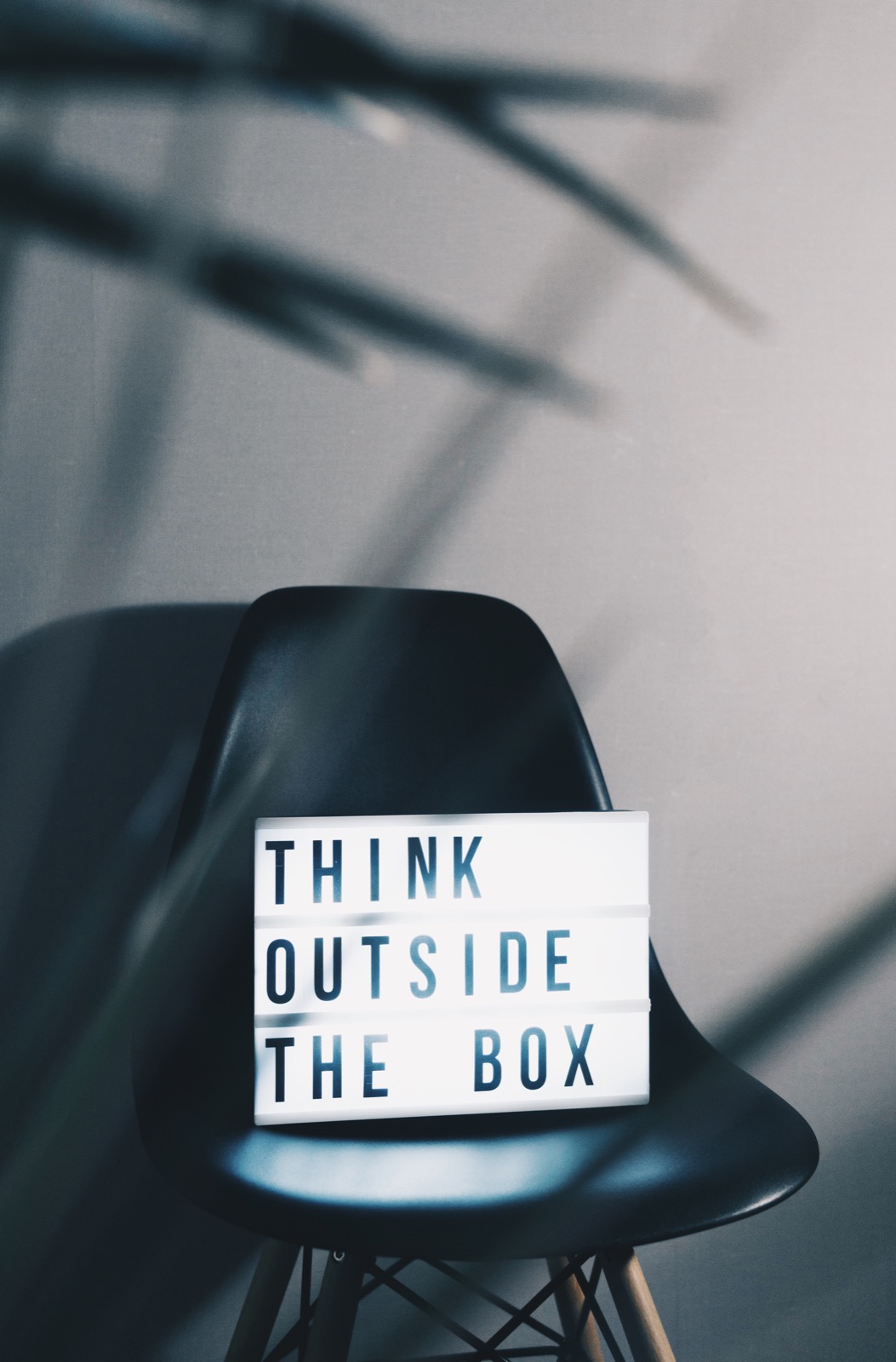
Once you have a style guide, make sure to expand upon it with things that may be missing. An example of this could be something like EXIF data. The New York Times isn’t including it with every photo, but is that something you want to do? If your website is more tailored to showcase your work to other photographers, maybe. On the other hand, if your photography website targets new customers, you may want to focus on other parts of your copy and leave out the technical details that are only interesting or understandable for other photographers.
The great part about building off of another style guide is how many of the decisions are made for you, and how easy they are to reference. If you posted something to your website now, and the next time you referenced a similar subject matter in your content is years from now, a style guide makes it easy to know exactly how to write about that content in a compelling fashion. It also establishes a form of professional continuity; the use of a style guide provides a high-level structure for your copy and makes sure that your copy is consistent throughout.
Lastly, a style guide makes it much easier to outsource your work. In the future, you may want to hire a copy editor or even a writer to work on your website for you. In such a case, both said people would be ecstatic that a) the copy for your website follows a set of principles and b) they won’t have to make assumptions or delve through your past work to figure out your style, or to make nearly as many edits to it.
Building Style Templates for your Photography Website
The next topic we are going to tackle is the use of templates. Templating style simply means that you have some form of pre-configured style that you will apply to each new upload, post, or update to your website. This can simply be a type of syntax you use, a maximum word count, a certain amount of words you want to aim for each image/session showcase, or anything similar.

When building a style template, unlike the use of a style guide, I suggest that you create several different templates for each type of content that you are going to be publishing. Have templates for articles or blog posts you write, for single images or for sets, and for each distinct type of content that you regularly see yourself publishing.
A style template doesn’t have to be long or brimming with information, the simpler it is, the better. You don’t want to be reading a 20-page, or even a several page, document each time you want to post a 50-word caption with an image. Instead, you want something that you keep next to you when getting ready to publish content, where you can skim what you need to create in terms of content to finish packaging that content for digital publication.
Style templates make it a lot easier for newcomers to browse your website, and can really help flush out the wholeness of your website design, making it feel much cleaner and well thought out.
Actually Writing Better Copy
OK, so you have a style guide and a style template, it’s time to actually write… Maybe writing is something that comes naturally to you, and maybe it’s not. Either way, let’s work through some ways you can think about your copy and possibly improve it.
In my experience, and using some hyper-broad generalization, there are two types of writers. The first is the writer that can sit down and write a decent first draft, shaping their stream of consciousness. The second is the writer that cannot write a note on a post-it without first writing a three-page outline, with four colors of highlighters and APA citations.
If you sit down to write something and are staring at a blank page, unable to produce anything, you might be identifying with the latter type of writer at that moment. In your word processor, change to bullet points, like this:
- The first thing you need to write on your first bullet point is this: What is the point of this post?
- Then, what restrictions does my style template create for me for this post?
Working from those two points, now create bullet points for everything that you might possibly want the copy of the content you are creating to reflect. Literally, every idea possible. It might be two pages, it might be two lines, either way, you have a starting point. From there, build an outline. When writing outlines like this, I like to use multi-leveled bullet points. This is because it makes it easier to look back at the structure behind what I was thinking, looks pretty cool, and most importantly, takes up more of the page, so I think I’ve done more work.
If you’re the stream of consciousness that gets blurted onto the page type of writer, you’re in luck, at least for your first draft. The downside of this style is, sadly, that you lack the crystal clear structure that outline based writing brings to the table. So, how do you combat this? Write more drafts. I’m not saying write drafts as you would for a thesis, but just write a second draft and try to create some form of an outline for what you want your content to say. The second draft might take you a bit longer, but by rewriting with all your ideas already on paper, your structure will improve.
Lastly, I want to talk about editing your copy. It’s super important. Unedited copy is going to have problems because it isn’t edited. Read back through your copy. If you’re a speed-reader or don’t generally find yourself editing when reading back through things you’ve written, stand up and read it out loud like a speech. That will help you isolate problems that you might be having when your copy sounds unnatural. Additionally, that should help you isolate when your syntax and word choice seem a bit too monotonous and boring.
If you just can’t seem to edit those kinks out of your copy, it might be time to bring in someone else. Having another person edit, a nonjudgemental friend or significant other can make it a lot easier to learn what parts of your writing you need to work on. Have them read it, listen to you reading it, or listen to them read it aloud. See how that changes your interpretation of your writing, and don’t be defensive of any criticisms they may have.
At this point, all that’s really left to tell you is that the best way to actually improve your writing is like it tends to always be, with a whole lot of practice. You’re going to be able to write, edit, and publish a lot more quickly the more you do it, especially if you are following templates and guides along the way. Enjoy creating wonderful copy for your website!