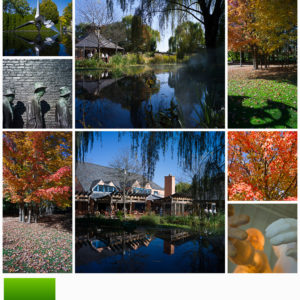In my last post about clarity, I’d get back to “negative clarity”. Now, despite the firm protests of my students on the last Oregon photo workshop I gave, negative clarity does not require the use of fine California vintages. Instead it’s a feature, introduced by Adobe in Lightroom 2 and Adobe Camera Raw, that allows the strength of the clarity effect to be negative as well as positive, and the visual effect of negative clarity is both interesting and occasionally quite useful. In this post, I’ll talk a bit more about it but also suggest an interesting application or two.
Now, the classic example of negative clarity is it’s use in soft, “feminine” portraits, where it often acts as a sort of digital makeup, reducing the visibility of wrinkles and creating a sort of soft glow on the face. I’ve applied it to an image of my own face up above, gently painting in the effect on my face but leaving my hair and the background out of the effected area. Lightroom also provides a more specific “soften skin” effect for the local adjustment brush, if you look closely it simply dials in about 1 part sharpening for every 4 parts negative clarity. It’s a good idea, using too much negative clarity on the skin (or anything else) quickly creates a plastic sort of effect, a little bit of sharpening can let you push the effect a little harder before it starts looking unreal.
Similarly, negative clarity can be fairly easily used to create a moderate “romantic’ feel to other images, flower and garden images, children and pets, although it’s difficult to do much of this without the image screaming cliché.
Still, there are a few places I’ve found interesting applications of the effect, partiucularly when used locally and judiciously. Locally, it does a nice job of softening and deemphasizing (without removing) texture in older patches of snow, as well as in the highlights in waterfalls. In waterfalls, a bit of softening the water but not any surrounding rocks can increase the conceptual contrast between “soft” and “hard”, you can also use regular positive clarity on the rocks to push this even farther.
Besides that “plastic-like” effect I described, the other place where you’ll start seeing artifacts from “too much clarity” will often be in highlights near shadow areas, you’ll sse a halo or glow extending into those shadows from the highlight pretty easily even at moderate negative clarity settings. While this can be a problem, in critiquing a student image during a recent workshop I reviewed an beautiful image taken in the shade of a large seastack, and was only disappointed by a completely burnt-out area from the sky, the composition didn’t lend itself to cropping away the moderately-sized blank area. I suggested experimenting with adding some local negative clarity to just that section of the image, and in the context of that image, the glow “worked”, giving life to what would have been a blank area of white.
A final caution–it’s easy to go overboard and not notice at first. As with many effects, I’ll often dial a setting in, then take a moment or two to walk away from the image and come back to it, negative clarity is a lot like cologne, too much is a lot worse than too little!