If you like this article, you can now get the book! Joe has expanded the “Tuesday Composition” series into an inspiring new ebook on composition, especially for nature photography. Check it out: The Tuesday Composition.
So far in this series we’ve discussed images “in the box” of a single rectangular frame. Today, I’ll talk a little about ways to “think outside the box” and use multiple images together as part of a single artwork.
First, a few words of terminology. Diptychs were traditionally any sort of artwork or other object with two plates connected together with a hinge. These days the hinge is optional, and the term is applied to any sort of art in which two pieces are meant to be hung together (usually in a particular arrangement). Triptych refers to the same idea with three images. Polyptych is the general term for two or more pieces. Multiples is sometimes used similarly to polyptych (although the former might be two images printed separately on the same piece of paper). I’m going to stick with “multiples” here as the most inclusive term.
In nearly every multiple, we’re encouraged to consider the relationship between the individual parts of the artwork. The relative placement of the different parts within the artwork is one part of this; if the two halves of a diptych are laid out left to right, we’ll be far more likely to “read” the left image first and the right image second. To the extent that the images combine to tell a story, the left segment of the image will usually tell an earlier part of the story, the right segment the latter part. Not every multiple tells a story (Andy Warhol’s famous silk-screened multiples of Marilyn Monroe don’t seem to really imply a sequence in time), but many do.
Much as the relative position of the different segments of the image are important, so too is the relative position of the segments in the view of what we’re looking at. This is best explained by example. In Morning Commute, Bosque del Apache, the camera was pointed in the same direction for each frame, many of the elements of the two images are identical, only the birds really “move.” The focus in that diptych is purely on the story, that is, the sequence of events.
On the other hand, in my Chiricahua Sunset diptych, not only is the second panel hung to the right of (after) the first panel, but the second panel also was taken with the camera pointing to the right of where the camera was pointing in the first segment. There is still a sense of sequence here, the right piece does seem to me to come after the first one in time, but there’s also a sense of the relative positioning of the two, even a sense of the camera having moved to the right, as if it were panning. I believe this sense of movement is enhanced by the fact that the two views overlap a bit, I think that dyptychs in which the views of the individual panels just barely avoid overlapping each other often feel more static, perhaps more peaceful, than pieces with overlapping fields of view.
Symmetry is another theme that often comes into play in multiples, particularly diptychs. My Chiricahua piece gets an interesting sense of balance from symmetry, and I think somehow the symmetry of the two pieces (plus the very visible disc of the sun) helps the viewer perceive that the two images are different parts of essentially the same view.
Last but not least, dyptychs often are used to contrast two things, and to talk about opposition in the ways we discussed last week. The Bosque images contrast a very static moment in time with a very dynamic moment in the same location to tell a very simple story. While I believe both images are effective individually, I think they’re even more effective taken together.
Give diptychs and other multiples a try. They’re fun, and provide an easy and effective way to add movement and interest to your images. (Just as importantly for those of you trying to make a living at photography, they’re often of interest to interior designers and art consultants in a way that individual photographs aren’t.)


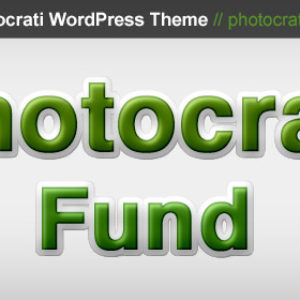
Indiansafaries
7 Jan 2010good information and solid way to explain the how to add in the multiple photo in the single frame
thanks